Chapter 2 Let’s Start with R and R studio
2.1 Rstudio Cloud, and colab
2.1.1 Rstudio Cloud
R studio cloud is fastest and easiest way using R and R studio. There are various options include free option.
- Rstudio cloud login
- Go to RStudio Cloud
- Sing up and Sing In
- New Project
- Setting and Start
2.1.2 Colab
Colab is well-known web site for python and jupyter notebook user. There is useful options for using R in Colab. One is using %%R in jupyter notebook, or open Colab using alternative url address
- Colab with %%R
- Go to Google Colab
- Sign up and sign in
- File &rarr New Notebook
- Code:
%load_ext rpy2.ipython - using
%%Rfunction%%Rlibrary(tidyverse)
- Colab without %%R
- Sign up and Sign in colab
- goto http://colab.to/r
- Using R without %%R
library(tidyverse)
full tutorial video of Rstudio cloud and colab as below.
2.2 R and R studio on Window system
Here, I explain how can you set up R and R studio in Window system.
- search R cran in google.
- you can see below site
- Clinck Download and Install R
- Download R for Window
- Base → Install R for the first Time
- Download R * for Windows
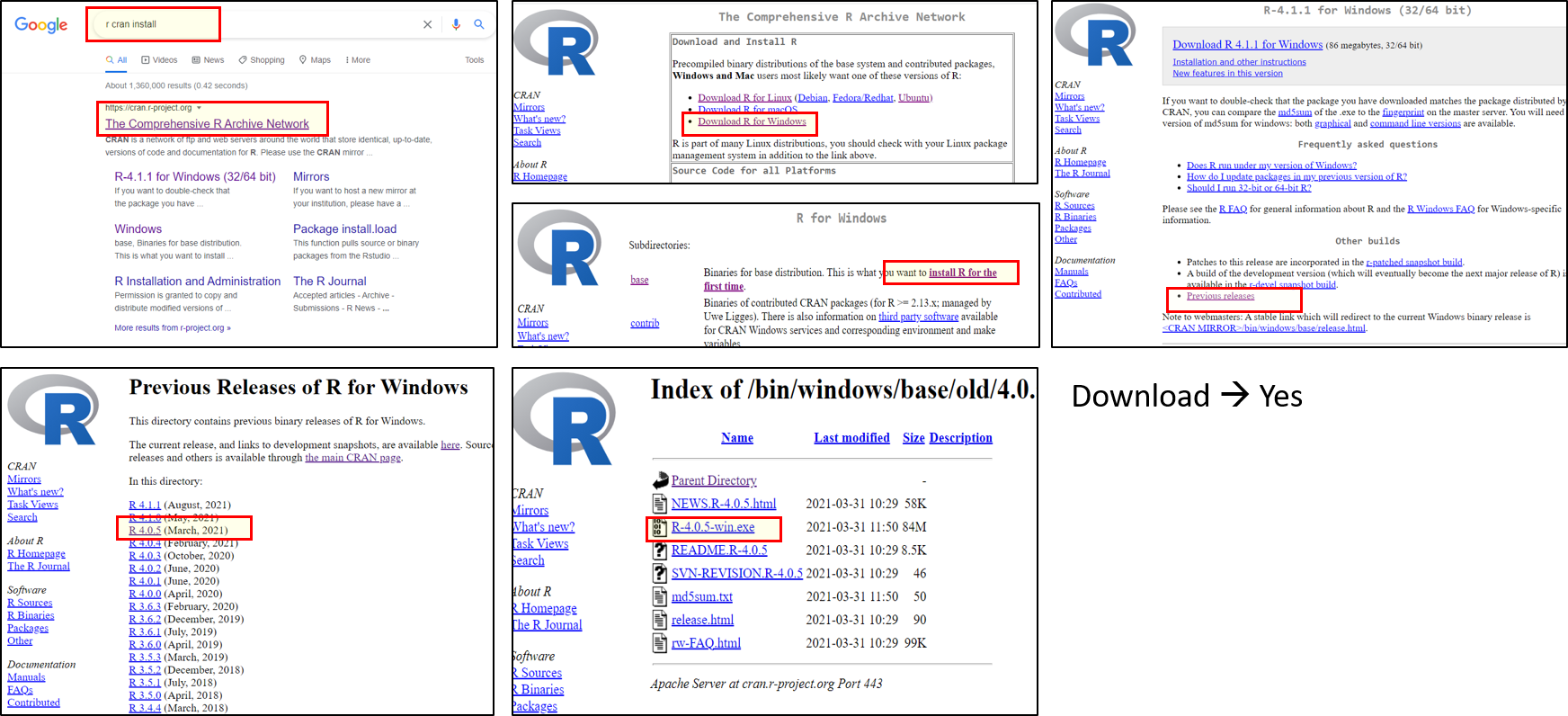
2.2.1 R studio install
R studio install really easy, just follow below video.
Rstudio have various user friendly options. Below video suggest us some useful options.
2.2.2 R studio project
R studio gives project option, project make default pathway to import export data and script. The Collaborate work will be easy when we share the project.
I also suggest you commonly used basic directory. That is another rule to share our idea to co-worker.
Althoug we used window system, basic command such as copy and move are needed to facilitate our coding process.
Yes, we are ready to coding R.